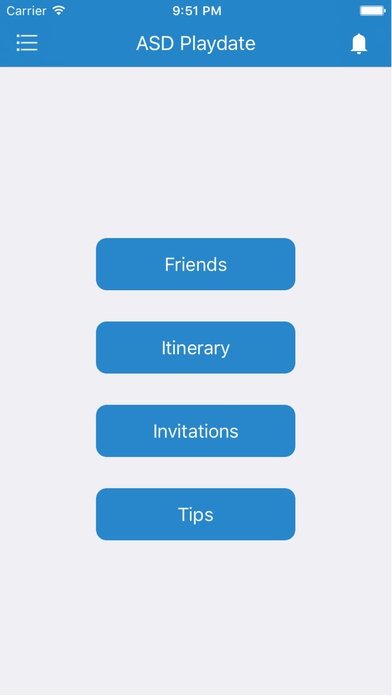ASD PlayDate 1.0
Continue to app
Free Version
Publisher Description
ASD PlayDate is an app that helps parents of children with Autism Spectrum Disorder to meet each other and arrange- and facilitate quality play dates for their children. All children and those with Autism Spectrum Disorder (ASD) in particular rely on interactions with peers to develop their social communication and play skills. But knowing whom to approach for play dates and how to approach them can be major obstacles for parents. And even if a play date is arranged, there is no guarantee that the children are going to interact well together. ASD PlayDate uses information about a child s current communication skills, play preferences, and demographic information to identify other children in their communities who are compatible playmates for their children so that parents can arrange play dates. The app then guides parents to plan itineraries for play dates that will optimise social interaction between the children when they meet. These itineraries are processed into visual schedules, which will make sure everyone parents and children alike can see and carry out what was planned. Tips for play dates help parents promote social interaction throughout the play date.
Requires iOS 8.0 or later. Compatible with iPhone, iPad, and iPod touch.
About ASD PlayDate
ASD PlayDate is a free app for iOS published in the Chat & Instant Messaging list of apps, part of Communications.
The company that develops ASD PlayDate is Xiongbin Zhao. The latest version released by its developer is 1.0.
To install ASD PlayDate on your iOS device, just click the green Continue To App button above to start the installation process. The app is listed on our website since 2017-01-03 and was downloaded 2 times. We have already checked if the download link is safe, however for your own protection we recommend that you scan the downloaded app with your antivirus. Your antivirus may detect the ASD PlayDate as malware if the download link is broken.
How to install ASD PlayDate on your iOS device:
- Click on the Continue To App button on our website. This will redirect you to the App Store.
- Once the ASD PlayDate is shown in the iTunes listing of your iOS device, you can start its download and installation. Tap on the GET button to the right of the app to start downloading it.
- If you are not logged-in the iOS appstore app, you'll be prompted for your your Apple ID and/or password.
- After ASD PlayDate is downloaded, you'll see an INSTALL button to the right. Tap on it to start the actual installation of the iOS app.
- Once installation is finished you can tap on the OPEN button to start it. Its icon will also be added to your device home screen.